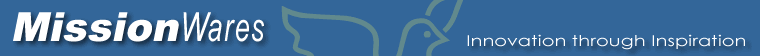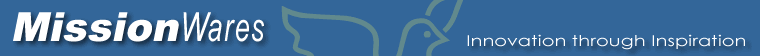iPhone Apps
 Time to Complete
Time to Complete

Overview: Time to Complete is designed to estimate how long
it will take to complete repetitive tasks. This can be very useful
whenever you have something you are doing that repeats over and
over again, simply enter a few details and Time to Complete will
figure out how long it will take to reach completion.
|

|
How to use: Typical usage of Time to Complete is as follows.
- In the Starting Details area, click the Auto Fill button which will enter the current Date and Time. You can also manually enter this information.
- Enter the Iteration Details which include the Hours, Minutes and Seconds it
typically takes to complete
one iteration. Then enter the Total
Iterations you want to perform the calculation for.
- Click the Calculate Time To Completion button and the
application will calculate
the results and place
them in the Estimated
Completion Details section. The results are shown in total Hours, Minutes and Seconds for
all iterations to complete.
Additionally the application
will calculate the estimated Date and Time the
iterations will be finished.
Useful Applications: This software has an endless number of applications where it can be used. We will continue to add to this list as we get your feedback and personally discover new uses. These are a few of the areas we am currently using Time to Complete.
- While scanning a large number of photos, I wanted to determine how long it was going to take to complete a stack of nearly two hundred photos. Entering the details into Time to Complete calculated a result accurate within a couple of minutes.
- As a software engineer, I use Time to Complete very often in my job. By entering the typical iteration length of of an automated QuickTest Pro (QTP) script iterations, I know exactly when to return to my automated test environment to validate results.
Contact Us: Would you like to share how you are using this software? Please feel free to drop us a note.
|

|
|
|